Ever found yourself at the airport check-in, holding both your cabin baggage and laptop bag, wondering if you're about to be hit with extra fees or get stopped at the boarding gate? You're not alone. With over 4.5 billion people flying globally each year, figuring out what's allowed in your carry-on can be frustrating especially when it comes to laptop bag cabin baggage rules.
If you're a student, a remote worker, or someone who flies often for business, getting clarity on how your laptop bag fits into your baggage allowance can save you from a lot of last-minute stress.
The short answer? Yes, most airlines do allow you to carry your laptop bag with cabin baggage but there are some conditions you’ll need to know.
EUME's Smart Travel Solution for Working Professionals
Before we dive into airline-specific policies, let’s talk about travel gear that actually works. EUME has completely changed the game for professionals who travel with gadgets. Their massager backpacks feature padded compartments for laptops and are built to make long journeys more comfortable. These bags eliminate the need for a separate laptop case, giving you relief on your back and peace of mind for your devices.
Cabin Baggage vs Personal Items: What Counts as a Laptop Bag?
Much of the confusion around laptop bag weight comes from how airlines classify your luggage. Here's a quick breakdown to help you differentiate:
Cabin Baggage (Hand Luggage): This is your main carry-on stored in the overhead bin. Most airlines cap it at 55cm x 40cm x 20cm with weight limits around 7-10kg.
Personal Item: This smaller bag must fit under the seat in front of you. It could be your laptop bag, a handbag, or a small backpack. The size usually stays within 40cm x 30cm x 15cm.
In most cases, you're allowed to bring both a cabin bag and one personal item. That means you can take your laptop bag along with cabin baggage on board, provided it meets the specific guidelines for size and placement.
Airline Policies on Laptop Bags and Cabin Baggage
Here’s a clear breakdown of how major airlines treat laptop bags with cabin baggage:
|
Airline |
Laptop Bag Allowed? |
Weight Limit |
Size Restrictions |
Additional Notes |
|
IndiGo |
Yes |
No specific limit |
Must fit under seat |
Treated as personal item |
|
Vistara |
Yes |
8kg combined |
55x40x20cm + personal item |
Combined weight applies |
|
Air India |
Yes |
No specific limit |
Standard personal size |
Must be separate from cabin baggage |
|
Emirates |
Yes |
No specific limit |
Must fit under seat |
Counted as personal item |
|
British Airways |
Yes |
23kg for hand baggage |
56x45x25cm + personal item |
Generous cabin allowance |
|
Ryanair |
Yes (restricted) |
10kg |
40x20x25cm personal item |
Strict enforcement; be cautious |
IndiGo's Rules: Can You Take a Laptop Bag with Cabin Baggage?
Yes, IndiGo allows a laptop bag with cabin baggage. Here's how it works:
-
You must carry the laptop bag as a personal item
-
It should comfortably fit under the seat in front of you
-
There’s no official weight cap, but it should look manageable and compact
- The bag must meet the typical dimensions for personal items
IndiGo is known for having relatively relaxed rules here, which makes it a preferred airline for business travellers and students who need to carry electronics.
What’s the Laptop Bag Weight Limit?
Laptop bag weight is handled differently by each airline. Here’s a quick rundown:
Airlines without Strict Laptop Bag Weight Limits:
- IndiGo, Emirates, and Air India usually treat the laptop bag as a personal item with no fixed weight restrictions.
- Airlines with Combined Weight Policies:
- Vistara, for example, allows a total of 8kg for all cabin items. So if your laptop bag is bulky, it could eat into that allowance.
- Smart Guidelines to Follow:
- Keep your laptop bag weight under 3kg if possible
- Don’t forget your laptop, charger, mouse, and cables can add up fast
- Power banks must stay under 100Wh (watt-hours) or they need airline approval
How to Pack Your Laptop Bag for Air Travel
To meet airline guidelines and keep your electronics safe, your packing method matters just as much as what you pack.
Essential Packing Tips:
- Use padded laptop sleeves or compartments to prevent damage
- Keep all electronic devices easily accessible for security checks
- Pack chargers and cables in organised pouches
- Never pack laptops in checked luggage due to lithium battery regulations
Power Bank Rules:
-
Stay below 100Wh or 27,000mAh to avoid approval request
-
Pack power banks in your laptop bag cabin baggage never in checked luggage
- Put them in easy-to-reach areas for security checks
- Security Check Tips:
-
Take your laptop out during screenin
-
Place power banks in tray-ready sections of your laptop bag
- Fully charge devices, as dead electronics may trigger extra screening
Smart Travel Tactics for Carrying Laptop Bags with Cabin Luggage
Combining efficiency with compliance is the trick to smooth flying.
Here’s how to travel smarter:
-
Choose bags with structured compartments to separate electronic
-
Use backpacks that support laptop sleeves to balance the weight
-
Stick to the under-seat size requirements for personal items
-
Place heavier devices in the laptop bag to lighten the main carry-on
-
Use clothes in the cabin baggage to create cushioning for sensitive items
- Avoid overpacking chargers buy locally if your trip is short
Do Airlines Consider Laptop Bags as Personal Items?
Yes, almost all airlines classify laptop bags as personal items rather than cabin baggage. Here’s why that works in your favour:
-
Personal items generally get more flexibility in size and placement
-
Weight checks are rare for laptop bag unless they appear overstuffed
-
You’re allowed both a cabin bag and a personal item
- Having your laptop close in the cabin ensures better safety during transit
Just be cautious if your laptop bag is bulky or looks like a backpacking rucksack. In that case, some airlines might treat it as your main cabin baggage, cutting your allowance short.
Final Thoughts
So, can you carry your laptop bag with cabin baggage? Absolutely. Most airlines make space for both a main carry-on and a personal item like your laptop bag as long as you stick to the right size and keep things tidy.
Travelling is stressful enough. Choosing the right gear can make all the difference. EUME’s massager backpacks are ideal for professionals who need a balance of comfort, structure, and protection for their gadgets. With designated laptop compartments and ergonomic design, you won’t need to worry about back strain or device damage.
If you want a hassle-free airport experience that keeps your tech safe and your shoulders relaxed, take a closer look at EUME’s massager backpacks with laptop compartments. Comfort, compliance, and practicality all in one smart travel bag.
Read More:
1. The Perfect Cabin Bag for International Flights in 2025
2. Top 10 Luggage Brands in India
FAQs
Does IndiGo allow a laptop bag in addition to the cabin bag?
Yes, IndiGo allows you to carry your laptop bag with cabin baggage as long as the bag meets the under-seat size limit. It won't count against your weight limit unless it's oversized.
Is a laptop bag considered cabin baggage or a personal item?
A laptop bag is typically treated as a personal item, allowing you to carry it in addition to your main cabin baggage. Your actual laptop doesn’t count separately—it’s the bag that matters.
What’s the weight limit for laptop bags on Vistara?
Vistara enforces a combined 8kg weight policy for cabin baggage and personal items. If your laptop bag is light and within personal item dimensions, it may not be separately weighed.
Can I carry a power bank in my laptop bag?
Yes, but only if it’s below 100Wh. Pack it in your laptop bag cabin baggage, never in checked luggage. Keep it handy for airport security checks.
What happens if my laptop bag is too big to fit under the seat?
If your laptop bag is too large, the airline may ask you to count it as your cabin bag. That means you’ll need to check your other luggage or pay extra fees.